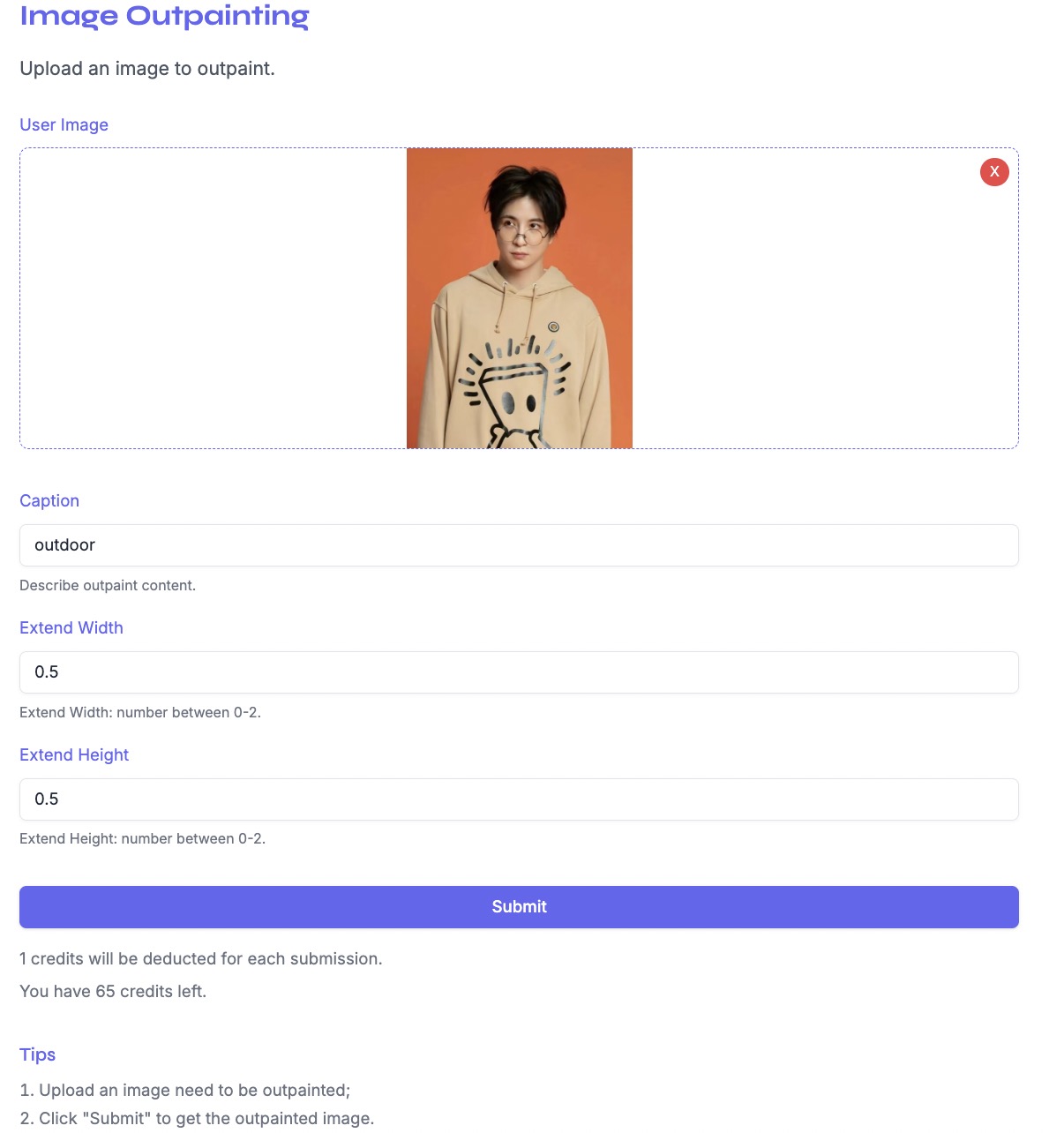Effortlessly Extend Your Photos with AI Outpainting
Our AI-powered outpainting tool allows you to extend your photos beyond their borders. Simply upload an image, provide a descriptive caption of how you want the extension to look, and choose your preferred ratio. Our AI will seamlessly expand your image to match your vision.